For Relevant Push Notifications, Location is Key
Personalized push notifications have been found to be more appealing than generic notifications that get sent to all users. In our MobilizeWorx Notification Model, we outline a number of factors to consider for users to find your push notifications meaningful.
The user’s “context” – where the user is located, the proximity to points of interest, time of day, etc. – can be used to enrich your push notifications. Sending relevant push notifications helps increase click-through-rates, meaning that more of your users will chose to open your App in response to receiving a notification.
Location awareness can be applied to your push notification strategy. If the content in your notifications is location-specific, consider the experience for users when they are near or far from those locations. For example, if an Alberta Emergency Alert or SaskAlert App user enables the app’s current location feature, only notifications near the device current geographic location are displayed.
In order to target push notifications to users based upon their location, you need to pass location updates to your backend notification pusher solution. It’s important to note that the collecting location information requires user consent, so your solution should also account for cases where the user opts-out of location awareness.
For a device location change, the overall flow is illustrated below.
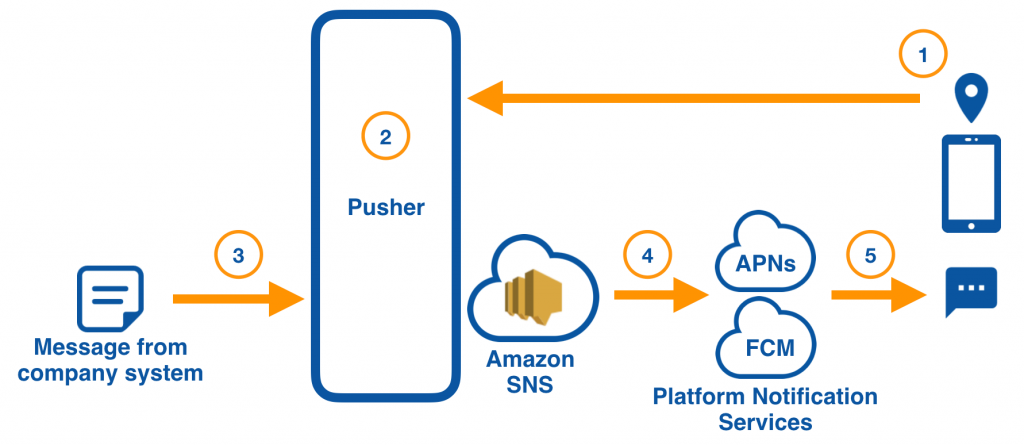
- The device detects a chance in location.
- The app sends this location information to your notification pusher component, which saves the last known location for future notification targeting. For example, the pusher may record the specific coordinate, or a larger region the device may be located within.
- A message from a company system is sent to the pusher component to initiate notification sending.
- The pusher component sends the notification using a push service, such as Amazon SNS. Only the relevant devices are targeted, based on location(s) associated to the notification content, and the location information saved for devices.
- Platform Notification Services – such as Apple Push Notification Service (APNs) for iOS, and Google Firebase Cloud Messaging (FCM) for Android – dispatch the notifications to end user devices.
In our previous post Getting Personal with Push Notifications using Amazon SNS, we described how to use Amazon Simple Notification Service (Amazon SNS) topics to segment your notifications. We can build on this approach to efficiently send location-specific notifications.
In the attached guide and sample code, we’ll show you how to:
- Create SNS topics to segment devices by location
- Send location information to the pusher component from an app so topic subscription can be updated for the device
- Use the topic subscription information to target a notification to only devices in the proximity of applicable locations
Download our guide and sample code for step-by-step instructions and a working example of how to personalize notifications using location information.
